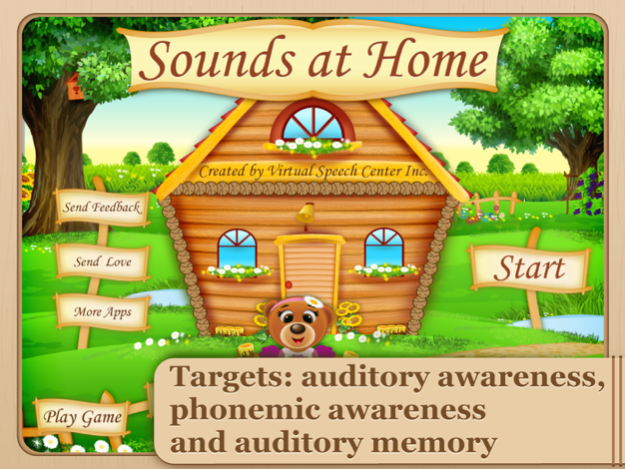Sounds At Home 1.3
Continue to app
Paid Version
Publisher Description
****Virtual Speech Center has done it again and come up with another fun and engaging app for the little ones! This app makes that job easy and fun! The adorable mama bear is so inviting, that I often have kids drawn to this app before they even know what it is.(Simply Speech)****
****I really liked this app. It is cute, engaging, and offers prompts and targets for a tough area to work on with little ones. (The Speech Bubble)****
Welcome to Mama Bear’s house! Here children aged between 2 and 6 years can practice a range of auditory skills. The Sounds at Home app was designed by a Speech and Language Pathologist to help young children be aware of sounds in their environments and sounds in words as well as following instructions which requires auditory memory.
All this learning occurs within the context of a house using familiar vocabulary. Research has shown that there is a strong correlation between phonological awareness and early reading skills (T. Hogan, H Catts & T Little. 2005; S. Rvachew. 2007).
Mama Bear welcomes the children to her home where they will experience 3 different rooms that target many different skills.
1)Auditory Awareness - sounds in the living room
Children will listen to various sounds and identify the source of the sound that they hear.
2)Phonemic Awareness – in the kitchen
There are 3 levels to the game with 20 directions each. The children find rhyming words and identify initial and final sounds in words.
3)Following directions – in the playroom
There are 4 levels with 20 different directions each.
The instructions become increasingly difficult ranging from identifying objects, following simple instructions, following 2 step and temporal instructions.
Children are rewarded by building a puzzle when they accumulate enough points.
The Sounds at Home app is easy to navigate and allows users to employ several tools to perform the following tasks:
-Enter multiple students
-Change settings and use randomization
-Select auto-paging
-Enable and disable score sound
-Track correct and incorrect responses
-E-mail results at the end of the session
-Backup and restore data
References:
T. Hogan, H Catts & T Little (2005).The relationship between phonological awareness and Reading: Implications for the assessment of Phonological Awareness. Language, Speech, and Hearing Services in Schools October 2005, Vol.36, 285-293.
S. Rvachew (2007). Phonological processing and reading in children with speech sound disorders. American Journal of Speech and language pathology. Aug 2007
Mar 11, 2015
Version 1.3
This app has been updated by Apple to display the Apple Watch app icon.
- Bug fixes
About Sounds At Home
Sounds At Home is a paid app for iOS published in the Kids list of apps, part of Education.
The company that develops Sounds At Home is Virtual Speech Center Inc.. The latest version released by its developer is 1.3.
To install Sounds At Home on your iOS device, just click the green Continue To App button above to start the installation process. The app is listed on our website since 2015-03-11 and was downloaded 1 times. We have already checked if the download link is safe, however for your own protection we recommend that you scan the downloaded app with your antivirus. Your antivirus may detect the Sounds At Home as malware if the download link is broken.
How to install Sounds At Home on your iOS device:
- Click on the Continue To App button on our website. This will redirect you to the App Store.
- Once the Sounds At Home is shown in the iTunes listing of your iOS device, you can start its download and installation. Tap on the GET button to the right of the app to start downloading it.
- If you are not logged-in the iOS appstore app, you'll be prompted for your your Apple ID and/or password.
- After Sounds At Home is downloaded, you'll see an INSTALL button to the right. Tap on it to start the actual installation of the iOS app.
- Once installation is finished you can tap on the OPEN button to start it. Its icon will also be added to your device home screen.